Nessun prodotto nel carrello.
4.759,00 €
Elegante banco formato console progettato da ZAOR per ospitare due unità RAVEN MTi MAX – in questo bundle sono inclusi due Raven.
BUNDLE: CORE Station + 2 RAVEN MTi MAX
Descrizione
Per anni la richiesta più comune in casa Slate Media Technology è stata quella di un elemento di arredo tecnico complementare al popolare RAVEN MTi MAX. Nasce così lo studio di una soluzione elegante, versatile, esteticamente tagliente ma anche accessibile. Il risultato ha superato le aspettative: siamo felici di presentarvi la RAVEN CORE Station.
La CORE Station è un bellissimo banco formato console costruito dal partner ZAOR come esclusiva per SLATE.
La RAVEN MAX CORE Station offre ai professionisti dell’audio un ambiente di produzione completo, configurabile in funzione delle esigenze. Il banco in questa configurazione ospita due unità touchscreen RAVEN MTi MAX ed il multipremiato software RAVEN che trasforma la tua DAW in una superficie di controllo allo stato dell’arte. La SLATE RAVEN MAX CORE Station ha una finitura nera satinata con pannelli laterali argentati.
- Desk Modulare dall’assamblaggio semplificato
- Poggiamani in similpelle, imbottito
- Passacavi invisibili per celare i cablaggi
- Elegante mensola nascosta per portatili, hubs e dischi rigidi
RAVEN turns your DAW into a classic multitouch mixing console. Welcome back to mixing.
The RAVEN MAX CORE Station from Steven Slate Audio turns your DAW into the ultimate multitouch mixing console. Long-throw virtual faders, high-precision controls, and a gorgeous new interface transform your DAW to look and feel just like a classic mixing console. Unleash your creativity without the hassle of a mouse limiting your moves to one click at a time.
Want to balance a few dozen tracks? Reach out and grab RAVEN’s 100mm faders that feel just like classic console faders. Does your snare drum need more pop? With a touch of your finger, open up your favorite software EQ and tweak the knobs like they were the real hardware.
Nothing should come between you and your tracks, including your computer mouse. Create faster and more intuitively than ever before.
New RAVEN 4.0 Control Software
The RAVEN 4.0 software interface has been completely redesigned to be more intuitive, powerful, and fast. Take unparalleled control over your DAW. Adjust any fader, knob, or software parameter with incredible precision on an interface that looks as good as it feels.
Faders Galore
Top producers know: faders are much more than just volume control, they’re how you learn and interact with your mix on a deep, fundamental level. It’s something you just can’t experience with a keyboard and mouse. RAVEN takes you back to the future by transforming your DAW into the ultimate multi-touch mixing console.
Working on big projects with dozens of tracks? Not a problem. You can now have as few as 1 or as many as 32 high-precision virtual faders onscreen at the same time. RAVEN 4.0 gives you complete control over faders, pans, mutes, solos, sends, automation, and plug-in inserts. And for the most precise adjustments, enable Fine Fader mode for 0.1dB fader moves. Mix without limits.
Smart Multitouch Gestures
RAVEN 4.0 comes with a library of easy, intuitive gestures that work out of the box in every supported DAW. A simple movement of your hand can open and close plug-ins, mute and unmute multiple tracks, pinch zoom in and out, and edit audio and MIDI tracks. If you’ve ever used an iPhone, you’ll love the intuitive gestures of RAVEN 4.0.
Plug-ins Were Meant to be Touched
For years, producers have sought plugin versions of legendary outboard gear. RAVEN completes the journey by letting you adjust your plugins by directly touching them– just like the original gear was meant to be touched. And when plugins become tactile, they become easier and more intuitive to use. You’ll save hours as you learn to interact with your plugins the way they were intended– by touch.
All-New Batch Commander
Steven Slate Audio completely rebuilt the Batch Commander so it’s easier than ever to record and save your own multi-step macros to custom buttons and gestures. And they’ve even started you off with a massive library of Batch Commands for every supported DAW. Load complex plug-in chains, create multiple headphone sends, name multiple tracks, export stems, and automate complex audio and MIDI editing tasks using the power of Batch Commands. Get ready to save hundreds of hours a year by automating any multi-step process — inside or outside your DAW.
Easy Setup
Steven Slate Audio completely redesigned the user experience of RAVEN 4.0 to make it easy to get up and running. With batch commands and gestures included for every major DAW, RAVEN 4.0 was designed from the ground up for anyone to use, beginners or pros. Whatever your background or experience level, you’ll be flying on RAVEN in minutes.
Stunning Resolution
The dual RAVEN MTi MAX multitouch displays included with the RAVEN MAX CORE Station show every fader, knob and parameter in crystal-clear, stunning 2K resolution. Designed for pro audio applications, these multitouch screens have sleek, durable metal frames, low power consumption, and minimal electromagnetic interference optimized specifically for recording and mixing studios.
Unchain Your DAW
The list of fully supported DAWs keeps growing with RAVEN MTi MAX. Pro Tools, Logic Pro, Ableton, Cubase, Nuendo, Digital Performer, and Studio One are fully supported on the Mac, with PC compatibility coming soon!
RAVEN includes commands and gestures that work with all of these DAWs straight out of the box.
RAVEN MTi MAX Features:
– Two 27” high-resolution touchscreens built specifically for pro audio
– Smooth glass surface lets you directly interact with your DAW via touch
– Up to 32 virtual faders on screen at a time
– Smart gestures lets you interact with every part of your DAW with natural, intuitive movements
– Automate complex tasks with Batch Commander by either building your own commands or using our included commands for every DAW
– Durable metal frame
– Retractable and adjustable kickstand included
MTi MAX Display Specifications:
– Two 27″ Multitouch Displays
– 2560×1440 Resolution per screen
– Aluminum Housing and Stand
– HDMI and Displayport Inputs
– USB-A Touch Port
– AC100-240V input
Supported DAWs:
– Pro Tools 12-2023
– Logic Pro X
– Ableton Live 9 – 11
– Cubase Pro 10 – 13
– Nuendo 10 – 13
– Studio One v4, v5, and v6
– Digital Performer 8 – 11
– Luna – Coming Soon
Supported Operating Systems
– macOS: Catalina 10.15- Sonoma 14.1.1
– Windows: Coming Oct. 2024
License Protection
– Pace iLok Machine ID or Dongle
Rispondi
Modalità di Pagamento
Il tuo ordine può essere completato con diverse modalità di pagamento:
- Bonifico Bancario anticipato
- Carta di Credito
- PayPal
Prezzi
Digiland ha estrema cura dei prezzi pubblicati sul sito, non possiamo però escludere i rari casi in cui alcuni prodotti possano avere un prezzo diverso da quello corretto - per errori di varia natura commerciale. Nel caso in cui il prodotto dovesse riportare un prezzo inferiore a quello corretto, verrai immediatamente contattato per verificare se desideri procedere ugualmente con l'acquisto al prezzo di vendita esatto - altrimenti il tuo ordine non potrà essere confermato. Nel caso di un annullamento ordine ma avvenuto pagamento (con Carta di Credito, Paypal), verrai rimborsato. I prezzi possono essere soggetti a cambiamento senza preavviso.
Garanzia
Tutti i prodotti presenti sul sito sono coperti dalla garanzia ufficiale della casa produttrice o dell'importatore. Le parti Hardware considerate "materiale di consumo" non sono soggette a garanzia. Essa copre i privati per 24 mesi, 12 mesi per i titolari di Partita IVA richiedenti fattura. Nel caso di danni causati da cattivo utilizzo, installazioni erronee e non curanza relativa alle indicazioni fornite dai manuali - la garanzia non può essere applicata.
Per maggiori informazioni, visualizza le pagine complete su Condizioni di Vendita e Diritto di Recesso.


















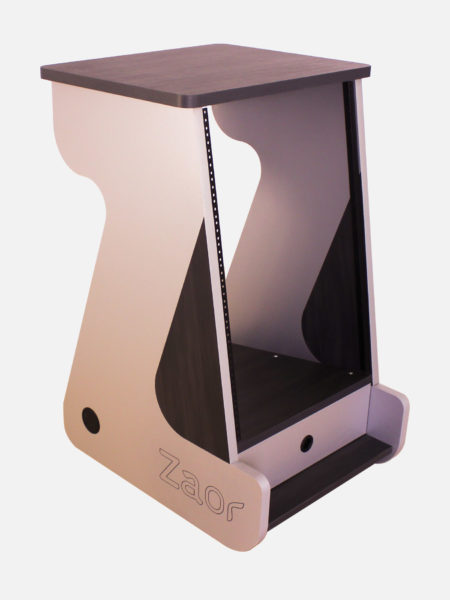





































Recensioni
Ancora non ci sono recensioni.